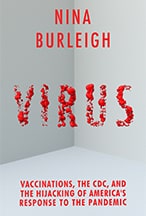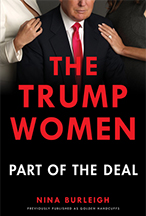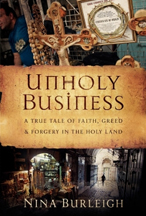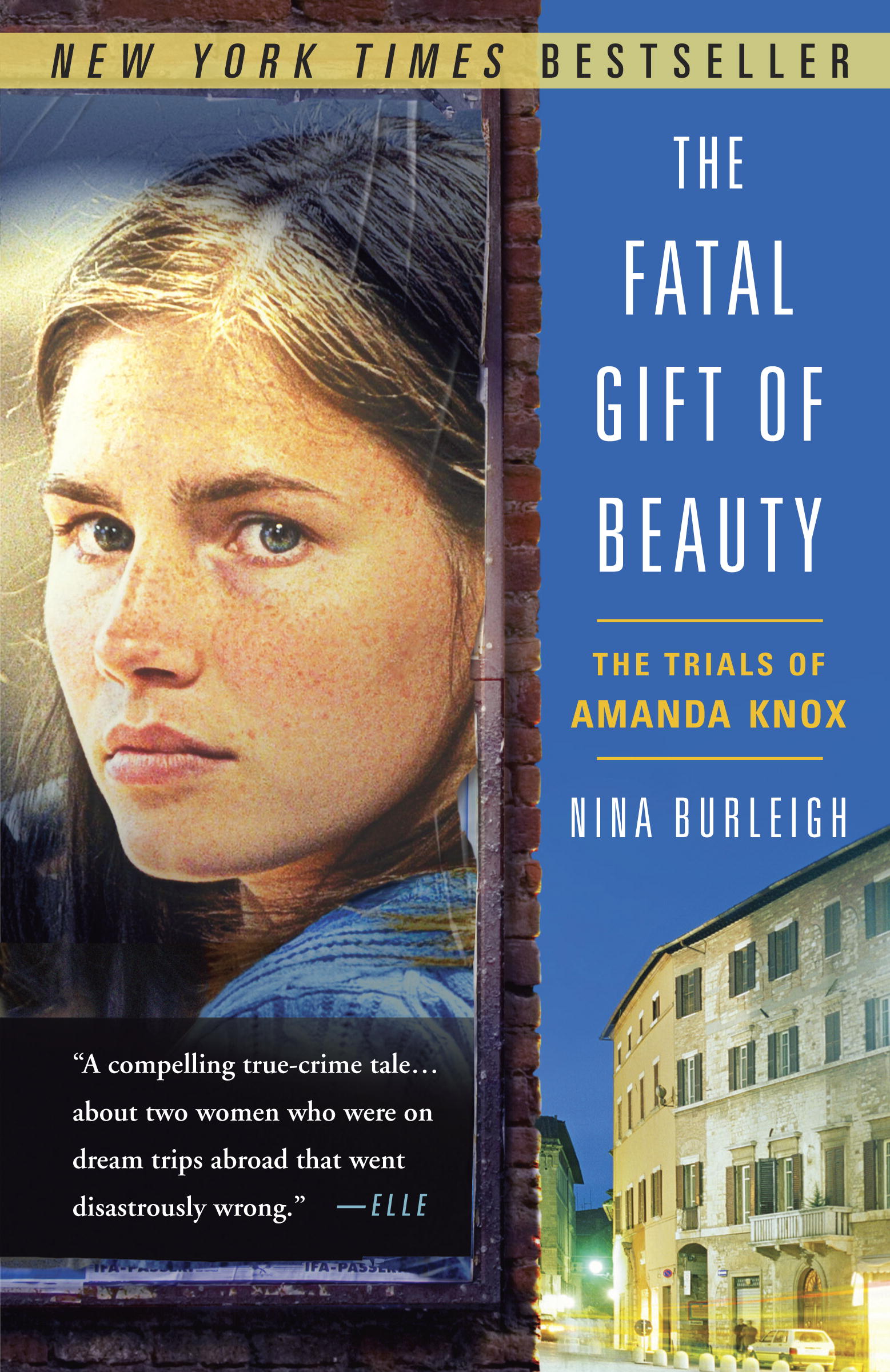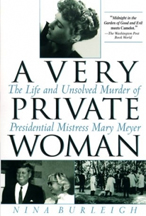No Spam
Dear Visitor,
I know you've got to this page because you've tried to post a comment.
Unfortunately your comment didn't go through yet. Don't panic! Follow the instructions below...
Let's quickly describe the reasons why your comment doesn't go through:
1) Your browser cached our site files
If you've visited an article on our website so far, it is likely that our site files got cached on your machine.
On December the 20th, 2011 we've made some changes to the files involved in the commenting process, so you would have to make sure that your browser reloads the latest files now.
That should be achieved as simple as reloading our article page, but some browsers may require you to remove the cached files.
Please remove your browser cache completely, or at least the cached files from our website.
2) Your browser doesn't support JavaScript
This would be the case in very rare situations (less than 1%), but if that's the case with you, what you should do is either to temporary reactivate javascript, or to use a browser which supports it.
N.B.
In order to not loose the comment you wrote, you may like to click on the back button from your browser, then copy and paste your comment inside a text editor.
Then, reload the article inside your browser and simply copy and paste your comment from the text editor and post it!
Many thanks,
Nina Burleigh